Block Face Book How To Step 1
Click Start, Then Run
You should get a box that looks like this below, now type the following into the box to open the hosts file, where we need to make the adjustments
notepad c:\windows\system32\drivers\etc\hosts
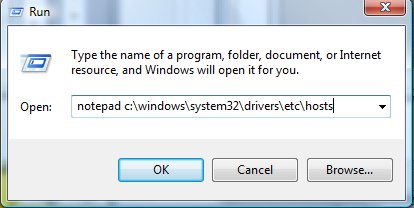
Block Facebook How To Step 2
If everything goes well you should get notepad with the following information below
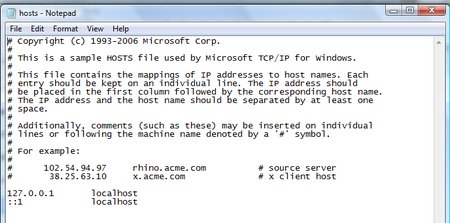
Now in order to block facebook we need to add the following lines at the end of the text.
127.0.0.1 login.facebook.com
127.0.0.1 www.facebook.com
127.0.0.1 blog.facebook.com
127.0.0.1 apps.facebook.com
127.0.0.1 en-gb.facebook.com
OK when you have finished adding the above lines the file should look like this
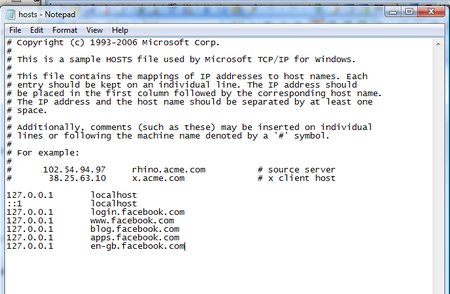
Block Facebook How To Step 3
Now just click in Notepad File, then Save and Exit
Check if you can reach facebook in your internet browser. It should fail, Facebook will now be blocked.
Questions
Does this work with other sites?
Yes its does just use the same format as shown above but just change the site name
I use firefox as a browser does its still block facebook
Yes it does
Is this method fail proof for blocking facebook
Well this method is a quick and free way of blocking facebook but it is not fail proof its effectiveness depends on how technically the person is you are trying to block facebook from as all they would need to do is go to the same file and delete the changes to undo the block.
OK my Son is pretty technical and he figured out how to get around this what show I do?
If you use a router to connect to the internet, there are usually features in there to block websites, but you will need to read the manufacturers instruction in how to do it. And BTW make sure you change the password to log into the router to something you know and wont forget. 😉
Check your antivirus program as it may have this feature built in
We need to block facebook on a number of computers will this work?
Yes you will have to make the change on each one, or you can use the router method above.


5 Comments
Leave a Reply